Top 7 WordPress Workflow Plugins
Ease of use is important for all WordPress users, but when you are in charge of co-ordinating a large blog and multiple social media presences, it’s imperative to make your job as easy as possible. Plugins are the easiest way to achieve this, as there are many plugins that can optimize your time and workflow. Here’s a list from us at WP Carers of the Top 7 WordPress Workflow Plugins to get the most done in the least time.
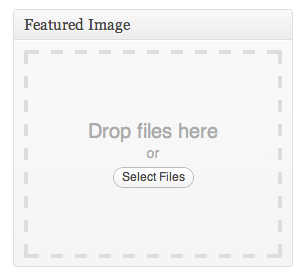
Image: WordPress.org
1. Drop Featured Image – WordPress Workflow Plugin
This plugin allows you to save a lot of time by making the process of selecting a featured image quicker and more intuitive. It uses the default WordPress functions in order to compress the image and translations are available for English, Swedish and Spanish.
2. Plugin Organizer – Workflow
Do you ever get frustrated by the amount of plugins you have installed and how disorganised they are? This is the plugin for you! It allows you to change the order your plugins are loaded in and add groupings to your plugin admin page. Perhaps the coolest feature is that you can selectively disable plugins by post type or WordPress-managed URL.
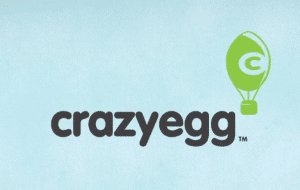
Image: Crazyegg.com
3. Crazyegg Heatmap Tracking – WordPress Workflow
This plugin works like a pair of x-ray glasses so you can see exactly what people are doing on your WordPress site. It can show you where people are clicking on your web pages, displays how many people scroll down your pages (and the point at which they stop) and it notifies you of where your traffic is directed from. What’s more is it’s quick and easy to set up and relatively cheap.
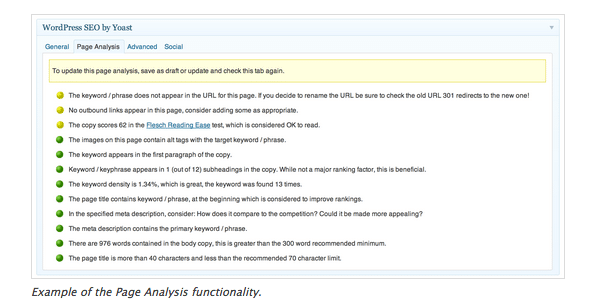
Image: WordPress.org
4. WordPress SEO by Yoast – WordPress Workflow Plugin
Known as the most popular SEO WordPress plugin, Yoast vastly improves the technical optimization of your site. This plugin helps you focus on the right keywords and thus write better content. It gives you an understanding of search engine rankings and helps you increase your click-through rate easily.
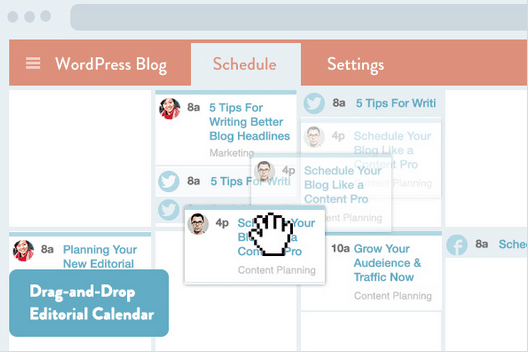
Image: WordPress.org
5. CoSchedule – Editorial Calendar
This is an Editorial Calendar plugin with a convenient drag and drop interface with which to schedule both blog posts and social media updates in one place. With this plugin, you can create a queue of social media messages to automatically send once your blogpost goes live. Also, if you drag a blog post from one date to another on the editorial calendar, your social media messages for that date will move with it. CoSchedule costs $10 a month with a 14 day free trial. Additional features include editorial comments, team workflow management, 2 minute installation and sleek, modern design.
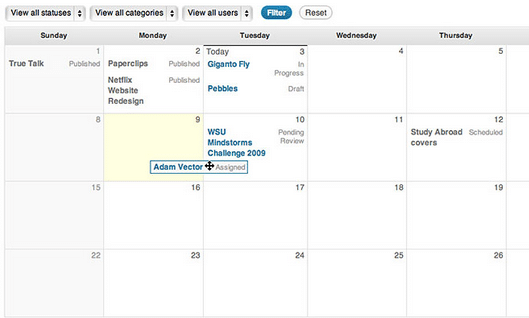
Image: WordPress.org
6. Edit Flow – WordPress Calendar
Edit Flow is a free editorial plugin best-suited to a multi-author blog. Collaboration is made easy with this plugin as it allows custom statuses, editorial comments and user groups. It syncs with iCal and Google Calendar so you can view your posting schedule when you’re away from your WordPress dashboard. Additional features include editorial metadata, notifications and story budget.
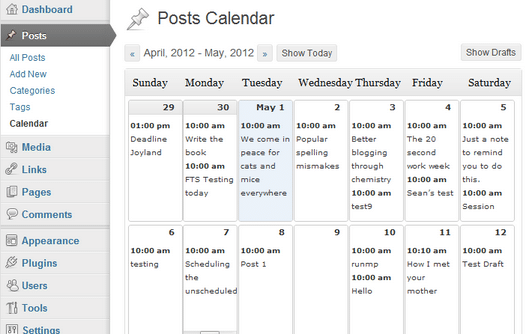
Image: WordPress.org
7. Editorial Calendar – Workflow
This is a very simple WordPress calendar plugin which is perfect for WordPress beginners. It’s especially suited to single-author blogs and has a handy drag and drop interface to change dates. Additional features include quick edit post titles, contents and times plus there’s a drafts drawer to organize the posts you’re not ready to publish yet.

