7 Best WordPress User Management Plugins
If you’re managing a multi-user WordPress website, it can be hard to keep on top of everyone who has access to your site and what they can see or customise. Of course, WordPress has it’s own default user management system, but there are many great plugins to improve the functionality of your WordPress management. In order to make your busy life as a WordPress manager that bit easier, here’s a list from us at WP Carers of the 7 Best WordPress User Management Plugins.
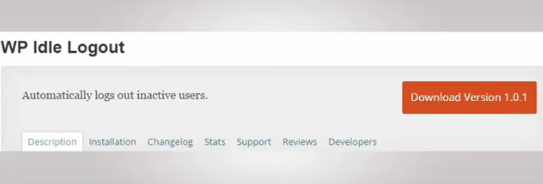
Image: WordPress.org
1.WP Idle Logout – WordPress User Management
It’s common for users to log in to their WordPress account and forget to logout. Let’s be honest, we’ve all done it! WP Idle Logout allows you to logout users automatically if they’ve been inactive for a given amount of time. This stops unauthorised people having access to your WordPress site on shared computers and public places.
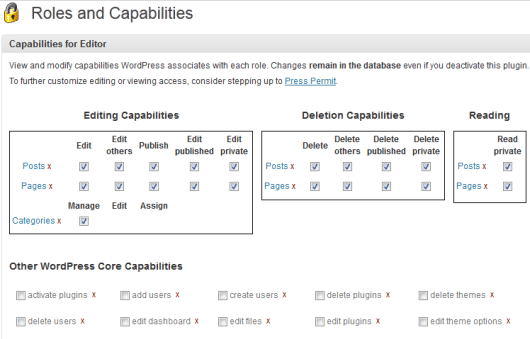
Image: WordPress.org
2. Capability Manager Enhanced – User Management Plugin
WordPress comes with a few default user roles. Each user has special tasks given to them. Capability Manager Enhanced gives you control over these user roles and capabilities so that you can edit them as you wish. Additional features include negation support, translations to 8 languages, a great user interface, role management delegation and option to revert to the default functions.
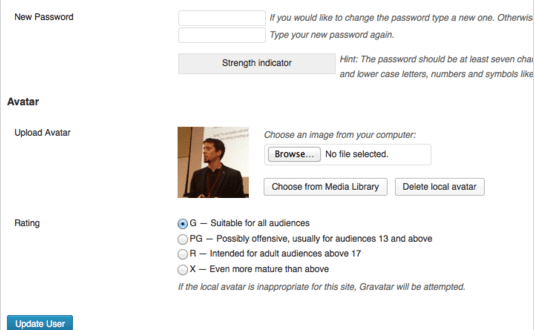
Image: WordPress.org
3. Simple Local Avatars – WordPress User Profile Plugin
By default, WordPress handles user profile pictures through Gravatar. Simple Local Avatars is a great solution if not all of your users have a Gravatar account. This plugin has an easy-to-use interface and lets your users upload a picture from their profile page and use this local image as their WordPress photo. It also allows you decide if lower privilege users can upload their own avatar and enables rating of local avatars.
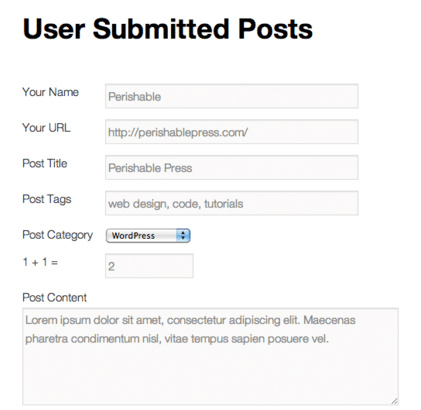
Image: perishablepress.com
4. User Submitted Posts – WordPress User Plugin
User Submitted Posts allows you to provide your other users with a place to submit content without giving them access to your WordPress area. It adds a form to the front-end of your website where users can submit posts. Additional features include 14 action/filter hooks for advanced customisation, option to use your own custom form template, included set of template tags, HTML5 submission form and option to set submitted images as featured images.

Image: WordPress.org
5. Force Strong Passwords – WordPress Management
We’re sure that the security of your WordPress site is of utmost importance to you, and passwords are the main barrier between your WordPress admin area and hackers. Force Strong Passwords stops your users from using weak passwords and making your site vulnerable to hacking attacks. This enforces strong passwords for any users with publishing and editing capabilities.

Image: WordPress.org
6. Prevent Concurrent Logins – WordPress User Management
The default WordPress settings allow users to sign in to their account from multiple devices at the same time. This becomes a major security risk, especially if you have a multi-author site. Prevent Concurrent Logins disables this setting so that only one session per user is allowed at any one time. Additional features include action hooks after sessions are destroyed, filter to allow certain users have multiple sessions and option to automatically destroy old sessions for all users upon activation.
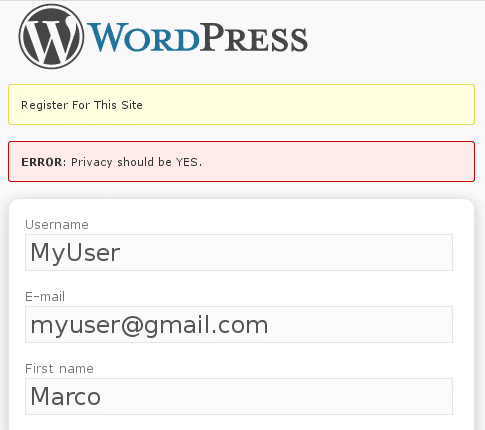
Image: WordPress.org
7. Cimy User Extra Fields – User Management Plugin
There is a profile field native to WordPress, but it’s quite simple and perhaps doesn’t give you enough information about your users. Cimy User Extra Fields allows you to extend user profiles by adding extra fields to them. Users can fill out the fields when they register or later, by editing their profile. The plugin supports 13 fields including radio, drop-down, checkbox, registration date and password.

