8 WordPress Tutorials for Beginners
Here at WP Carers we understand that not everyone can be a WordPress whizz straight off the bat. All WordPress beginners need a little help, so here is a list to make it easier for you to “Find a WordPress Tutorial for Beginners”. Every day’s a school day!
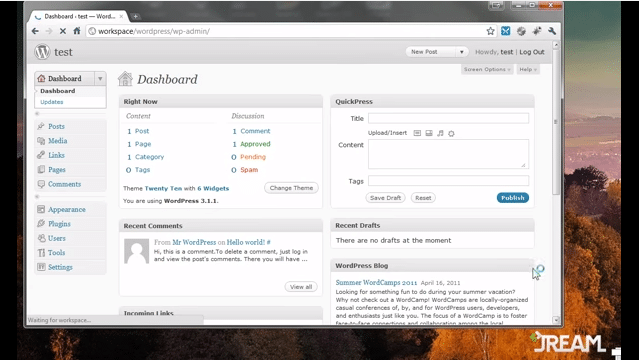
1. Getting Started – WordPress Tutorial for Beginners
This short and concise YouTube video shows the WordPress beginner how to get started. The tutorial contains info on using and installing content management system, as well as setting pages and adding plugins. This video makes it easy for anyone to learn WordPress.
2. Learn WordPress Menu
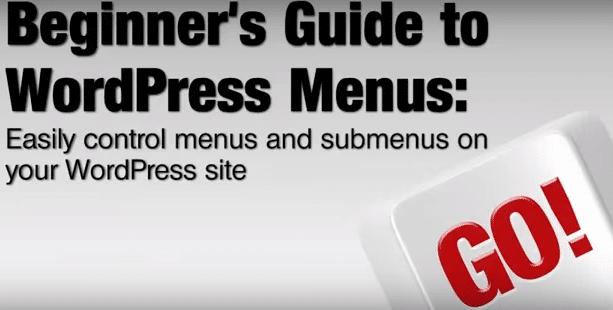
Here Paul Kaiser explains how to start using the basics of the menu system on your WordPress for beginners. This tutorial uses both video and written blog to make sure every WordPress beginner understands.
3. How to Learn WordPress in a Week
In this in-depth blog post , Raolene Wilson provides a daily schedule so the complete newbie will learn how to use WordPress within a week. This step-by-step guide explains the less intuitive aspects of WordPress in an easy to follow manner.
4. The WordPress Community Offers Advice to Beginners
In research for this piece, Siobhan McKeown talked to a range of experts across the WordPress community. It offers valuable advice, insight and encouragement for the WordPress beginner.

5. The Beginner’s Guide to WordPress SEO by Yoast
If you don’t know how to use WordPress, you may not know that for viewers to find your WordPress site you must engage in some form of SEO. Joost de Valk, aka Yoast, has an excellent SEO plugin used by many WordPress bloggers. In this WordPress tutorial for beginners, he shares his valuable SEO wisdom.

6. Beginner’s Guide to Adding Twitter Cards in WordPress
Social media is an excellent publicity tool when used well. As you learn WordPress, it’s important to develop skills in the social media that interacts with it. Twitter cards allow you to link your WordPress content to your tweets, showing your followers a preview of your blog when they click on a tweet referencing it. This is a great WordPress tutorial for beginners, teaching them how to self-promote their blog.
7. Quick Beginner-Friendly CSS Customisation
As a true WordPress beginner, you may not even know what CSS is at the moment but worry not! This tutorial can guide you through customisations that’ll make your WordPress stand out.

8. Free Essential Plugins for Your First WordPress Blog
This is a true WordPress tutorial for beginners. Plugins can be hugely beneficial to both your viewers’ and your own experience on your WordPress. They make interacting with your blog easier and create cool features to make your WordPress stand out. The sheer amount of plugins available can be daunting for the WordPress beginner but this tutorial helps you find the best, most powerful plugins to improve your site.

