WordPress Running Slow? Here’s How to Speed It Up
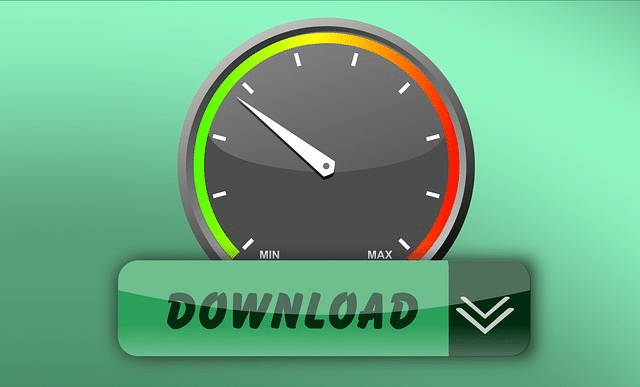
If you’ve noticed your WordPress site running slow, you’re not alone. Many WordPress users experience this issue, and it can be incredibly frustrating. Whether it’s a slow WordPress admin dashboard or your entire WordPress website, there are several reasons why this might be happening, and fortunately, there are also several ways to fix it.
Why is WordPress Running So Slowly?
If you’ve ever found yourself asking, “Why is my WordPress site so slow?” you’re certainly not alone. This is a common concern among many WordPress users, and it’s one that can be incredibly frustrating. However, understanding what makes a WordPress site slow can be the first step towards resolving the issue.
Web Hosting server
The first potential culprit behind your WordPress site’s sluggish performance could be your web hosting provider. The hosting provider is essentially the foundation of your website. It’s the platform where your site lives and breathes, and its quality can significantly impact your WordPress performance. If your web hosting provider is not allocating enough server resources to your site, it can lead to slow load times. This could be due to a low-tier hosting plan or an overcrowded web server.
Web Hosting Plan
In some cases, the hosting provider may not be the issue, but rather the hosting plan itself. Many WordPress users start with a basic, shared plan to save costs. However, as your site grows and attracts more traffic, the resources provided by these basic plans may no longer suffice. This is where companies like WPCarers can step in. They can help you evaluate your current hosting plan and suggest upgrades or changes if necessary, ensuring your WordPress site has the resources it needs to perform optimally.
Outdated PHP version
Another common issue that can slow down your WordPress site is an outdated PHP version. WordPress is built on PHP, and running an outdated version can significantly impact your site’s performance. PHP is the scripting language that powers WordPress, and each new PHP version brings improvements in performance and security. If your site is running on an older version, it could be missing out on these enhancements. WPCarers can help you update your PHP version to the latest one supported by WordPress, ensuring your site can benefit from the latest improvements.
WordPress plugins
WordPress plugins are another common cause of slow site performance. While plugins can add a wealth of functionality to your WordPress site, they can also be resource hogs, especially if they’re poorly coded or not updated regularly. Each plugin you add to your site requires resources to run, and the more plugins you have, the more resources your site needs. WPCarers can help you audit your plugins, removing any unnecessary ones and ensuring the ones you do need are updated and optimized for performance.
Bloated Database
Lastly, a bloated WordPress database can also contribute to a slow WordPress site. Over time, your WordPress database can accumulate a lot of “bloat” in the form of unnecessary post revisions, spam comments, transient options, and more. This bloat can slow down your database queries, leading to slower page load times. WPCarers can help you clean up and optimize your WordPress database, removing unnecessary data and improving your website’s performance.
How to Fix a WordPress site running slow.
Fixing a slow WordPress website involves addressing the issues mentioned above. Here’s how:
Upgrade Your Hosting or Change Your Hosting Provider
One of the most effective ways to address a slow WordPress site is by reassessing your hosting situation. Your hosting provider and plan play a crucial role in your site’s performance, and if they’re not up to par, your site’s speed and overall performance can suffer.
When it comes to hosting, not all providers or plans are created equal. Some hosting providers offer low-cost plans that may seem attractive, but these often come with limitations in terms of server resources. If your site is hosted on a shared server with hundreds of other WordPress websites, it’s competing for the same resources. This can result in slow load times, especially during peak traffic periods.
On the other hand, a high-quality hosting provider will offer plans that provide ample server resources, ensuring your site can handle high traffic volumes without slowing down. However, even with a high-quality provider, it’s essential to choose the right plan. As your site grows and attracts more traffic, you may need to upgrade your plan to ensure your site continues to perform optimally.
WPCarers Solution
This is where WPCarers can make a significant difference. WPCarers provides fully optimised hosting services using Amazon Web Services (AWS), one of the most reliable and robust cloud platforms available today. AWS offers a broad set of global compute, storage, database, analytics, application, and deployment services that help organizations move faster, lower IT costs, and scale applications.
By leveraging AWS, WPCarers can offer a hosting environment that is specifically optimised for WordPress websites. This means that every aspect of the hosting environment, from the server configuration to the software stack, is fine-tuned to provide the best possible performance for your WordPress site.
WPCarers’ hosting services are scalable, meaning they can easily adjust to your site’s needs. Whether you’re running a small blog or a large e-commerce site,
Additionally, WPCarers takes care of all the technical aspects of hosting, freeing you to focus on what you do best: creating great content and engaging with your audience. They handle everything from server maintenance and updates to security and backups, ensuring your site is always up, secure, and running at peak performance.
Update Your PHP Version
Ensure that you’re running the latest PHP version WordPress supports. This can significantly improve your WordPress performance. You can usually do this through your web hosting provider’s control panel.
Optimize Your WordPress Plugins
If you have a lot of WordPress plugins installed, consider deactivating and deleting any that you don’t need. For the ones you do need, make sure they’re updated regularly. Plugin developers often release updates to improve performance and fix bugs.
Optimize Your WordPress Database
There are several plugins available that can help you clean up your WordPress database, removing unnecessary post revisions and optimizing your database’s structure. WP Rocket is a standalone plugin that can help with this.
Use a Caching Plugin
Caching plugins can significantly improve your WordPress site page speed by storing a static version of your website, reducing the number of requests to your server. WP Rocket is also a caching plugin and is highly recommended by many WordPress users.
Use a Content Delivery Network (CDN)
A content delivery network can speed up your WordPress site by storing copies of your site on servers around the world, reducing the distance between your users and your website. This can significantly improve your website’s load speed.
Optimize Your Configuration
There are several tweaks you can make to your configuration to improve your website’s performance. For example, you can increase the PHP memory limit, disable the WordPress Heartbeat API (which can consume server resources), and reduce external HTTP requests.
Choose a Lightweight WordPress Theme
The WordPress theme you choose for your site can also affect its performance. Choose a lightweight, well-coded theme that is optimised for speed.
How Can I Make My WordPress Load Faster?
In addition to the steps above, there are several other things you can do to make your WordPress load faster:
Optimize Your Images
Large, unoptimized images can significantly slow down your WordPress site. Use an image optimization plugin to automatically compress and optimize your images.
Minimize CPU and Memory Usage
Monitor your CPU and memory usage to identify any issues that might be slowing down your site. There are several plugins available that can help with this.
Use Google PageSpeed Insights
Google PageSpeed Insights is a tool that can analyze your site’s performance and provide recommendations on how to improve it.
Limit Post Revisions
Limiting the number of post revisions stored in your WordPress database can help keep it lean and fast.
Disable Unnecessary WordPress Features
Some WordPress features, like the WordPress toolbar or certain widgets, can slow down your site. Consider disabling any features you don’t need.
What is Slowing My Site Down?
To identify what’s slowing your site down, you can use a speed test tool like Google PageSpeed Insights or another similar tool. These tools can analyze your site and identify any issues that might be slowing it down, such as large images, unoptimized scripts, or slow server response times.
Further Topics
Why is WordPress Editor So Slow?
The WordPress editor can be slow for several reasons, including a slow web server, a large number of plugins, or a bloated database. The solutions mentioned above can help with this.
WordPress Website Speed Test
To test your WordPress website speed, you can use a tool like Google PageSpeed Insights. This tool can provide a detailed breakdown of your site’s performance and provide recommendations on how to improve it.
WordPress Slow Response Time
If your WordPress site has a slow response time, it could be due to a slow web server, a large number of HTTP requests, or a large amount of data being transferred. Optimizing your server configuration, reducing external HTTP requests, and compressing your data can help with this.
WordPress Initial Page Load Slow
If your WordPress site is slow to load initially but speeds up after that, it could be due to a large amount of data being loaded initially, such as large images or scripts. Optimizing your images and scripts can help with this.
WordPress Website Loading Issue
If your WordPress website is having issues loading, it could be due to a server issue, a plugin issue, or a theme issue. Identifying and fixing these issues can help resolve the loading issue.
WordPress Plugin Page Slow
If a specific plugin page is slow, it could be due to the plugin itself or an issue with your server. Try deactivating the plugin to see if that resolves the issue. If not, you might need to optimize your server.
Conclusion
A slow WordPress site can be frustrating, but there are many ways to improve your site’s performance. By optimizing your hosting, updating your PHP version, optimizing your plugins and database, using a caching plugin, and making other tweaks to your WordPress configuration, you can significantly improve your WordPress site speed. Remember, a faster site isn’t just better for you—it’s better for your users, too.

