WordPress Magazine Plugin: Top 7
If you’re thinking of creating an online magazine, WordPress is an excellent platform to consider. Many of WordPress’ native features make it perfect for digital publications, but there are also plenty of great plugins which can add any functionalities you think are missing. Whether it’s format, mobile responsiveness or integration with other online services, there’s a plugin which can give your readers the best possible experience. If you’re looking for the best WordPress magazine plugin for you, here’s a list of 7 from us at WP Carers.
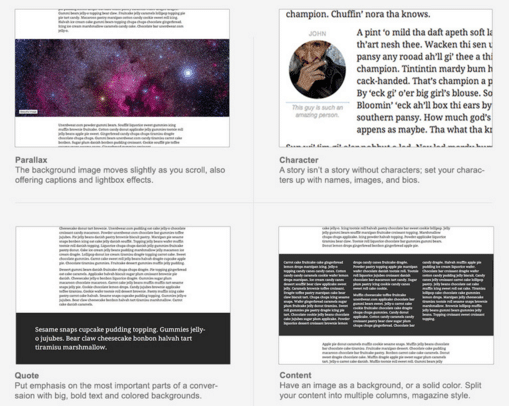
Image: WordPress.org
1. Aesop Story Engine – WordPress Magazine Plugin
Aesop Story Engine is a selection of tools that can build any type of publication. As the name suggests, the plugin’s main focus is on storytelling. This plugin is ideal as a magazine solution: it allows easy-to-read text, audio integration, full layout customisation and video integration for YouTube, Daily Motion, Vimeo and Kickstarter. The plugin also has a great document viewer so that you can include PDFs in your pages. Additional features include translations to 36 languages, ASE gallery, parallax scrolling, a map component and a timeline feature.
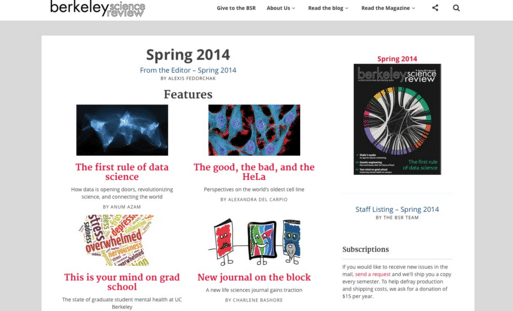
Image: WordPress.org
2. IssueM – Magazine Plugin WordPress
This is an excellent plugin for creating a magazine structure on your WordPress site as it features a special “issues” post type. IssueM creates a long-form, well-organised reading experience for your visitors. Additional features include a table of contents page, featured articles, an archive page and article-list layout. If you require extra functionality, there are premium add-ons available for $19 each.
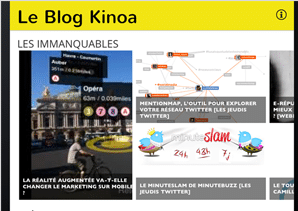
Image: WordPress.org
3. wp-to-ipad – Magazine WordPress Plugin
wp-to-ipad is a simple plugin which does exactly what it says on the tin. It turns your WordPress site into a magazine ideal for iPad viewing. The plugin is very easy to set up, you just install it and make a few minimal configurations. You should then be able to see a beautiful iPad magazine version of your WordPress site.
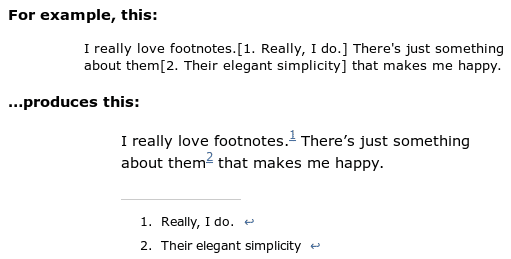
Image: WordPress.org
4. FD Footnotes – WordPress Plugin Magazine Layout
This is a great footnotes plugin, useful if you’re publishing an academic or heavily-researched journal or magazine. Once installed, FD Footnotes makes inserting footnotes incredibly easy, you just put the text you want to be listed as a footnote in square brackets. These footnotes don’t disrupt the reading process for your visitors, they fit in well with the rest of your text and readers can click on a footnote to be taken back to the corresponding place in the body of the text. The plugin also features automatic numbering of footnotes and allows you to add images and links within your footnotes.
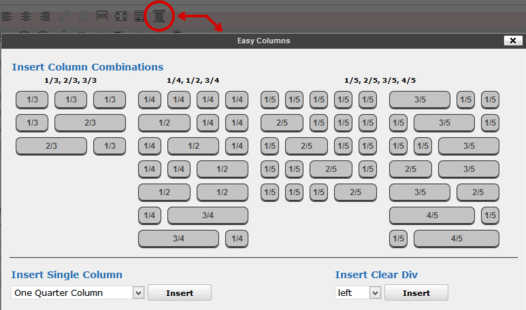
Image: WordPress.org
5. WP Easy Columns – Magazine Plugin
Nothing reminds people more of traditional print publications than content laid out in columns. This format is also very easy to read so would be a great addition to your WordPress magazine site. WP Easy Columns is very flexible, it gives you 9 different options as to how you’d like your columns laid out. The plugin has a ‘pick n’ click’ interface which is extremely user-friendly, it gives you full control over the format of your pages. This plugin is also compatible with all themes and fully mobile responsive.
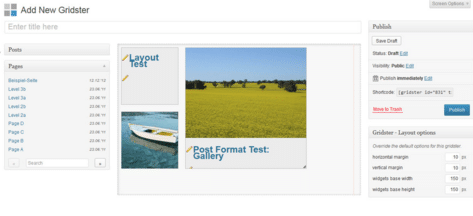
Image: WordPress.org
6. Gridster – WordPress Magazine Plugin
Gridster is a great plugin for adding a magazine page layout to your WordPress site. The plugin creates draggable layouts that can easily be customised into columns. You can then customise these columns by resizing them, adding and removing elements and editing content from within the grid. This plugin also allows you to create custom templates to insert HTML and adjust widgets, giving you full control over how your content is presented. Additional features include a drag and drop interface, TinyMCE buttons, clean uninstall and a visual shortcode replacement function.
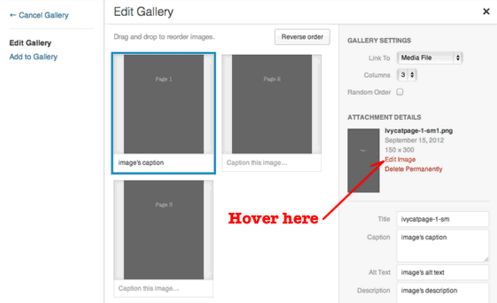
Image: WordPress.org
7. WP jQuery Pager – Magazine Plugin WordPress
This WordPress magazine plugin turns your posts into little books! You can add booklets to your posts and pages that contain both text and images. WP jQuery Pager is very lightweight, as it uses the standard WordPress gallery to upload booklets. If you require any help while using this plugin, there is a support forum to handle your queries.

