7 Best WordPress Backup Plugins
Even WordPress has it’s own security risks, as we detailed in our previous infographic. As a responsible website owner, it’s a good idea to backup your site in case the worst should occur. Thankfully, if you have a WordPress site this process is very easy due to the plethora of great WordPress backup plugins available to you, many of which are free. We at WP Carers have made backing up your website even easier by curating this list of the 7 Best WordPress Backup Plugins.
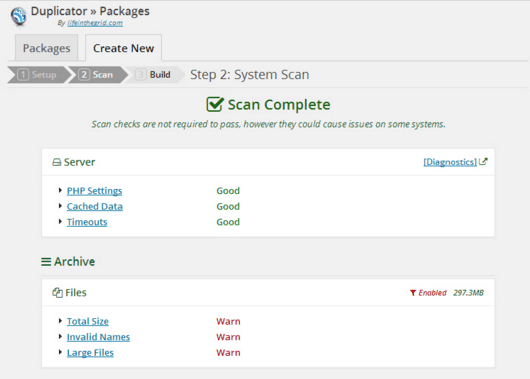
Image: WordPress.org
1. Duplicator – WordPress Backup Plugins
Duplicator is a plugin which not only backs up data, but also your entire WordPress site. The plugin has been installed over 500,000 times and has a 4.9/5 rating, so you know you’re in good company in using it. It allows you to migrate, copy and clone your entire site from one location to another. This is a great solution if your primary site happens to go down. A possible downside to this plugin is that it requires skills in software configuration, unless you can hand over the plugin admin to a WordPress developer.
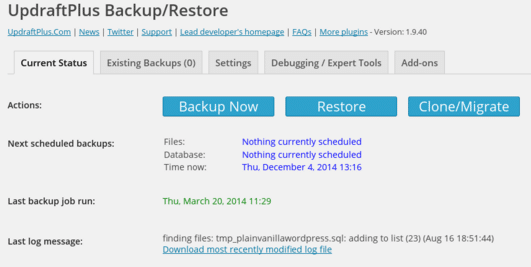
Image: WordPress.org
2. Updraft Plus Backup & Restoration – WordPress Backup Plugin
This is possibly the most popular free backup WordPress plugin. It lets you backup your files to the cloud using Amazon S3, Google Drive, Dropbox, Rackspace Cloud or Dream Objects. However, you can also backup to a server of your choice using an FTP transfer. There is a premium version of this plugin available which includes 1GB storage on the Updraft Vault, additional backup options and secure FTP. The premium version ranges from $70 to $145, depending on how many websites you wish to use it on.
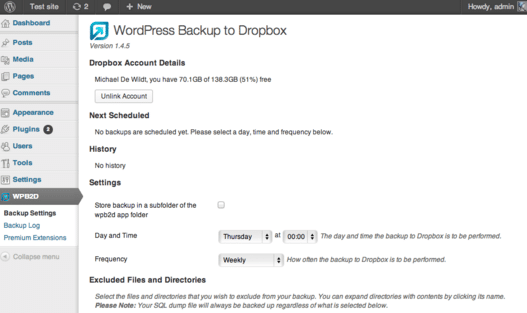
Image: WordPress.org
3. WordPress Backup to Dropbox – Backup WordPress Plugin
WordPress Backup to Dropbox does exactly what it says on the tin. Obviously, you will first need a Dropbox account, and if you need more than 2GB, you will have to pay for storage space. This plugin has a very easy setup, you simply authorise the plugin with your Dropbox and all of your backups will be authorised. The plugin also has premium options available and translations into multiple languages.
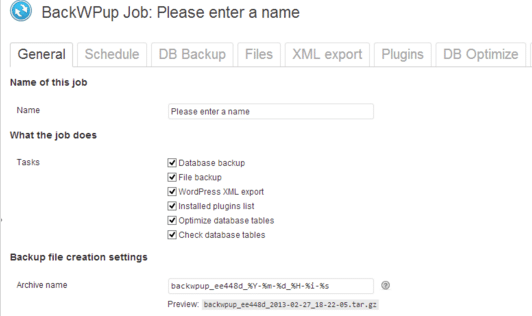
Image: WordPress.org
4. BackWPup Free – WordPress Database Backup Plugin
This plugin gives 2 options when it comes to backing up your WordPress site. You can use an external backup service (such as Amazon S3, Dropbox, Rackspace Cloud or Sugar Sync) or you can FTP any backup files to the server of your choice. BackWPup Free also allows you to check, optimise and repair your database, unlike many other backup plugins. Additional features include email notifications of logs and backups, multisite support and backups in many different formats.
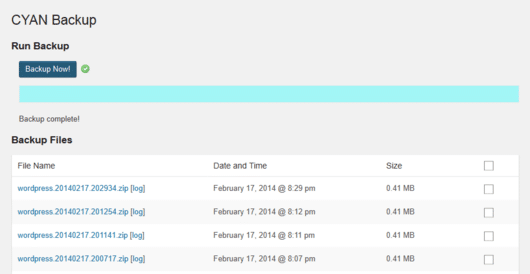
Image: WordPress.org
5. CYAN Backup – WordPress Plugin Backup
CYAN Backup is an offshoot of the Total Backup plugin, a great backup plugin we decided not to include on this list as it hasn’t been updated in a long time. The plugin allows you to schedule hourly, daily, weekly or monthly backups. It also lets you specify the files and directories you wish to backup (or not). Additional features include translations and FTP, SFTP and FTPS remote storage.
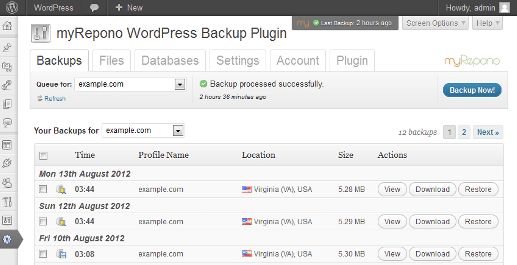
Image: WordPress.org
6. myRepono WordPress Backup – WordPress Backup Plugins
This plugin has a very quick setup time as it automates the myRepono API set-up and configuration process, allowing you to have automated and remote website backups in a number of minutes. The backup and restoration tools can also be purchased on a pay-as-you-go basis via myRepono’s website. Additional features include online technical support, unlimited amount of website backups, simple file management tools, compatible with 90% of web servers and competitive data storage rates.
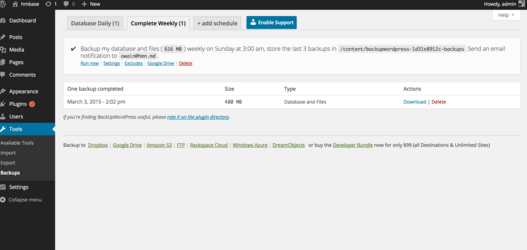
Image: WordPress.org
7. BackUp WordPress – WordPress Backup Plugin
BackUp WordPress backs up your entire site at a schedule to suit you. It requires no setup and doesn’t need much memory to work effectively. However, for this plugin to work correctly, you must have PHP version 5.3.2 or later.

