Speed Up Your WordPress Site – 7 Basic Methods
Site load speed is a major factor in creating a successful WordPress site. People naturally get impatient with slow web speed and this can lead to losing readers, subscribers and customers. Thus, it’s paramount to improve WordPress speed to the best of your ability. Here’s some suggestions from us at WP Carers on “How to Speed Up Your WordPress Site”.
1. Choose a Host with Fast Site Load Speed
Although a shared host may seem like a bargain initially, they could cause your WordPress to suffer from slow site load speed and even downtime during periods of busy traffic. Find a hosting service with speed and good support.
2. Choose a Solid Framework or Theme to Speed up your WordPress Site

If you only require a basic framework, then the default WordPress theme (TwentyFifteen) should do an excellent job at bringing your WordPress speed up. The “guts” of the framework are simple, with no superfluous features that will prevent you from achieving your optimum web speed. For a premium framework, you should find that the Thesis framework lets you improve WordPress speed while still being easy to use and customise.
3. Add a Caching Plugin for Better Web Speed
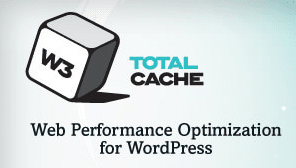
Caching plugins can drastically improve your site load speed. All of the caching plugins on WordPress.org are free, so there’s nothing to stop you from installing, activating and watching your page load faster as elements are cached. A good one to try is W3 Total Cache. For more of our favourite caching plugins, be sure to check out our blog for in-depth information!
4. Use a Content Delivery Network (CDN) to Improve WordPress Speed

A CDN brings all your static files (CSS, Javascript, images) and puts them on servers as close as possible to your blog’s visitors, making for a quicker download and better site load speed. Many of the internet’s most popular blogs use CDNs. Max CDN is affordable, easy-to-use and they provide video tutorials to help with set-up.
5. Optimise Images for Quicker Site Load Speed
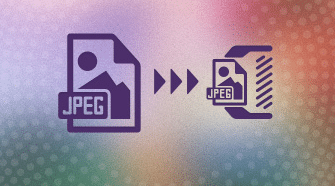
Yahoo!’s well-known image optimiser, Smush.it, hugely reduces the file size of an image, while not compromising quality. Smaller file size allows for much faster WordPress speed. However, doing this to each individual image on your WordPress can be frustrating and very time-consuming. Luckily, there is a free plugin, WP Smush, which automatically optimises your images as you upload them, allowing you to speed up your WordPress site with minimum hassle.
6. To Speed Up Your WordPress Site, Optimise it!
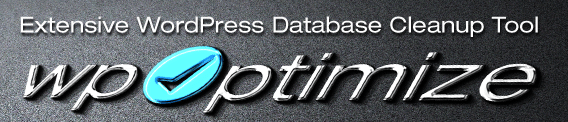
One of the easiest methods of optimising your WordPress site and improving your site load speed is to use the WP-Optimize plugin. This plugin reduces the overhead of your database, such as spam, drafts and tables, in one easy step. This results in drastically better web speed.
7. Site Load Speed Increases with LazyLoad
LazyLoad alters your WordPress so that only the images above the fold will load (images that require your visitor to scroll down will only download as they scroll into view). This can greatly improve WordPress speed and also reduce bandwidth used as it means loading less data. BJ Lazy Load is a plugin that carries this process out automatically, resulting in quicker site load speed.

