5 Ways to Increase WordPress Traffic
Maybe you’ve created the most beautiful WordPress website ever and you consistently produce good content, but there’s no point to any of that hard work if you’re not pulling in enough visitors. We can teach you how to increase WordPress traffic with these easy tips and tricks, mostly using plugins. Here’s a list from us at WP Carers of 5 Ways to Increase WordPress Traffic.
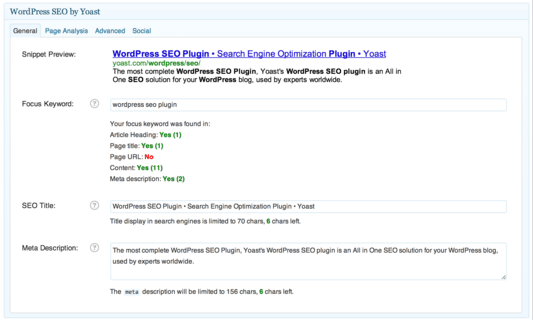
Image: WordPress.org
1. Add Breadcrumbs – Increase WordPress Traffic
Breadcrumbs navigation is very good for usability as it gives your visitors an immediate context around the structure of your site. However, breadcrumbs also add another dimension to your website from the perspective of the SERPs. The breadcrumbs you put on your site will also be displayed on the SERPs, giving searchers more information about your site before they even reach it. They can easily be enabled on your site using the Yoast SEO plugin, which we’ve written about before.
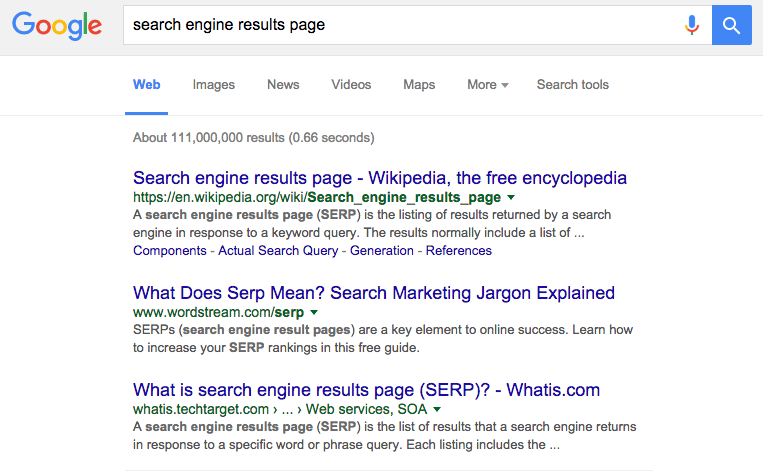
Image: google.com
2. Optimise Posts in SERPs – WordPress Traffic Plugin
How your posts are displayed on Search Engine Results Pages in Google has a huge effect on how many visitors your site will get. The two main points to focus on are the title and the description, they should be clear, engaging and well-written to give a good impression and drive traffic to your site.
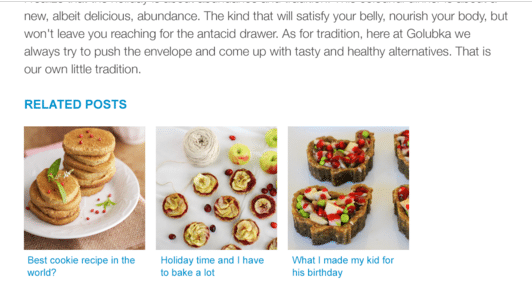
Image: WordPress.org
3. Include Related Posts – How to Increase WordPress Traffic
Including related posts is a great way to keep visitors on your site by pointing out more interesting content to them. Zemanta, a plugin that provides related posts from your own site but also from others. This means that if you’re a part of the Zemanta service then other blogs will also link to yours. Zemanta claims that this can boost external traffic referrals by 5%!
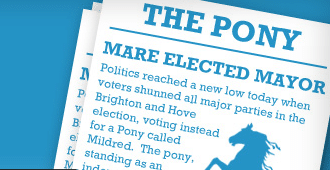
Image: WordPress.org
4. Split-Test Headlines – WordPress Plugins to Increase Traffic
Headlines are one of the most important factors when attracting visitors to your site. A great way to choose the best possible headlines is to split-test them. This is very easy to do with the Title Split Testing for WP plugin. You create 2 or more headlines for each post/page you write, then the plugin measures their respective click-through rates so you can choose the best one.
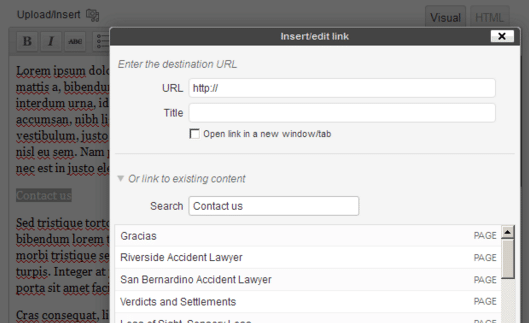
Image: WordPress.org
5. Interlink Your Pages – WordPress Optimization
A brilliant way to persuade readers to explore your site further is to include links to your other related posts directly within your content. You can make this process a lot easier by installing the Better Internal Link Search plugin. This plugin allows you to search for post and page titles of your previous content so you can quickly and conveniently create links to it. This is sure to increase WordPress traffic to your site.

