7 Best Heatmap Plugins for WordPress
Relatively new to the world of website analytics, a heatmap is a visual representation of the recorded clicks of the visible area of a web page. In other words, a heatmap shows you where your users are clicking and the areas of the page that they ignore. These days, a WordPress analytics plugin is not considered worth installing unless it features a heatmap function. This is a list from us at WP Carers of the 7 Best Heatmap Plugins for WordPress.
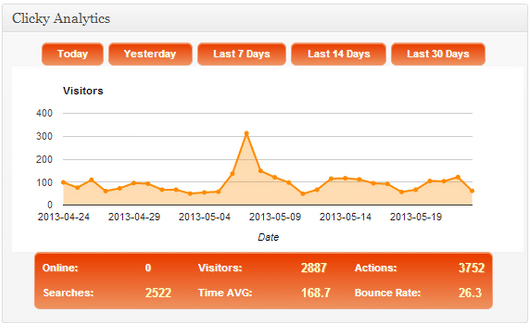
Image: WordPress.org
1. Clicky Analytics – WordPress Analytics Plugin
With over 695,000 active subscribers, Clicky Analytics is a formidible force in the world of WordPress plugin analytics. The plugin collects heatmap data on a per-page basis as well as for individual user sessions for the most thorough analysis. You have easy access to your site’s basic statistics with a widget on your Admin dashboard. There’s no need to worry about loading speeds as the plugin includes a cache function. Additional features include usernames tracking, emails tracking as well as video actions tracking for Youtube and HTML5. There is also a Pro version of this plugin available for $9.99 a month.
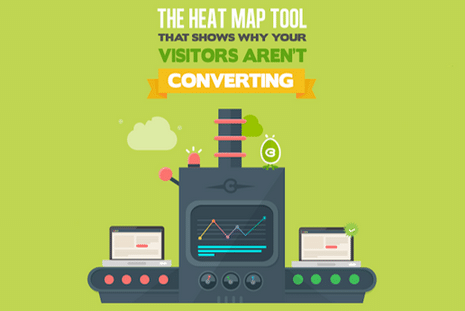
Image: crazyegg.com
2. Crazyegg – Tracking Site
Crazyegg was developed by Hiten Shah and Neil Patel, two big names in digital marketing, so you can be sure you’re installing the best. This plugin claims to have 88% tracking accuracy, placing it well above its competitiors. As well as the free WordPress plugin, there are pro plans available from $9 a month, and all plans have a 30 day free trial. There are many features to set it apart, such as click data heatmap, scroll-map tracking, overlay for number of clicks on specific elements, ability to distiguish clicks based on referral sources (organic, direct traffic, etc.) and the ability to track multiple domains with one account.
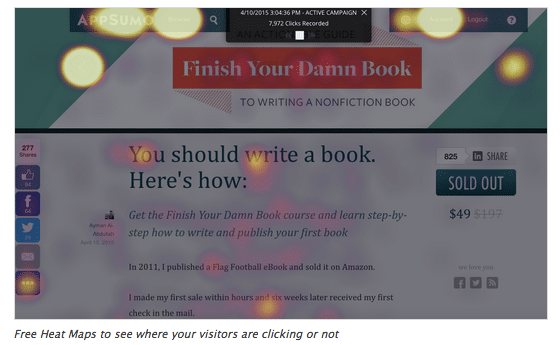
Image: WordPress.org
3. Free Tools by SumoMe – WordPress Statistics Plugin
SumoMe is a company founded by Noah Kagan, which provides great marketing features in its Free Tools plugin. The heatmaps feature of the plugin allows you to see where people are clicking (or not clicking). Other tools included in this free WordPress analytics plugin are a welcome mat, image sharer, floating bar and scroll box.
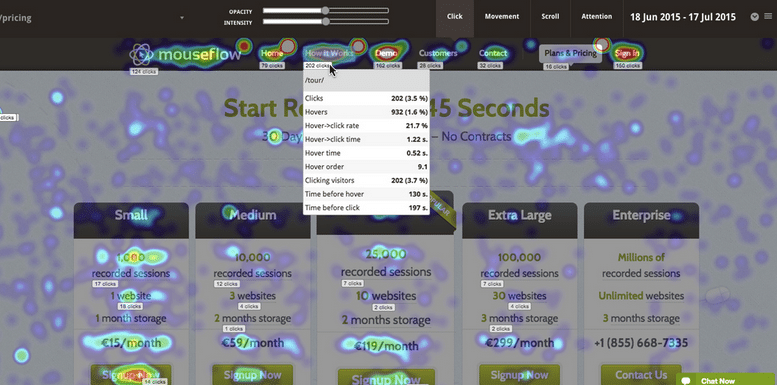
Image: WordPress.org
4. Mouseflow for WordPress – Heatmap
This plugin puts a lot of emphasis on playback: it records all mouse movements including clicks, scrolls, key strokes and form interaction, it can even record the keystrokes used as visitors fill out forms. Mouseflow is available as a free plan and a pro plan, which starts at $10 a month. Additional features include page to page tracking, mobile and responsive support, complete visitor details and a beautiful heatmap.
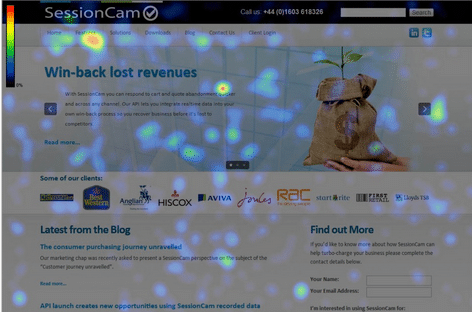
Image: sessioncam.com
5. SessionCam – WordPress Plugin Analytics
SessionCam is a WordPress analytics plugin which allows you to track the actions of users on your site, including where they move their mouse, which forms they filled in and errors they generated. The plugin also enables you to select a user from the tracking reports and watch a playback of their journey on your site. There are also extra features including recording web sessions in real time, analysing recorded activity, understanding funnel and form conversion, creating stunning behavioural heatmaps and conveniently integrating with Google Analytics.
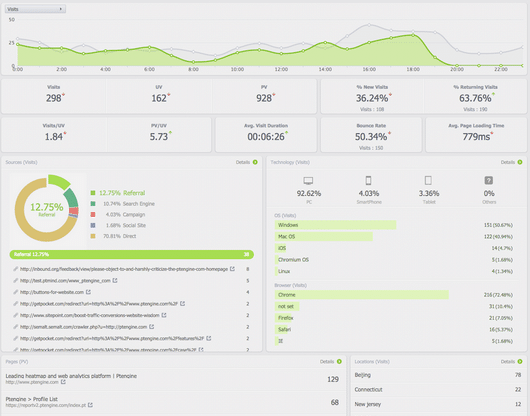
Image: wordpress.org
6. Ptengine – Tracking Site
This plugin is derived from a web analytics software of the same name. It has 8 tracking components: heatmaps, event monitoring, group analytics, campaign monitoring, conversion tracking, realtime analytics, multiple device and multiple domain monitoring and powerful filtering. The heatmap function is especially detailed, it supports 6 features: multidevice monitoring, click heatmap, attention heatmap, page analysis, scroll reach map, heatmaps comparison and segments.
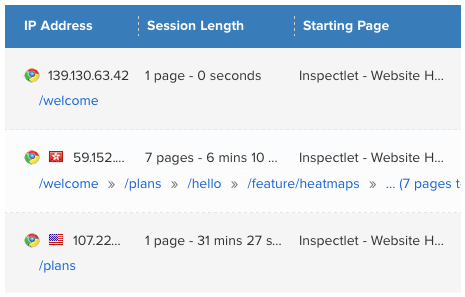
Image: Inspectlet.com
7. Inspectlet – WordPress Statistics Plugin
Inspectlet Analytics software is used by over 25,000 high profile companies including the New York Times, WordPress, Cisco, eBay and Salesforce. This plugin integrates this great software with your WordPress site seamlessly. It tracks mouse movement, scrolling, clicks and typed information. This information is recorded and can be presented using session recording, heatmaps or form analytics.

