7 Best WordPress SEO Tips – Get Your Website Seen!
SEO is one of the most important aspects when it comes to thinking about your company’s website. You could have the best site in the world, but if it’s not Search Engine Optimized, then who’s going to ever see it? Our SEO WordPress tips can help you get your website up to the first page of search engine results. Here’s a list from us at WP Carers of the 7 Best WordPress SEO Tips.
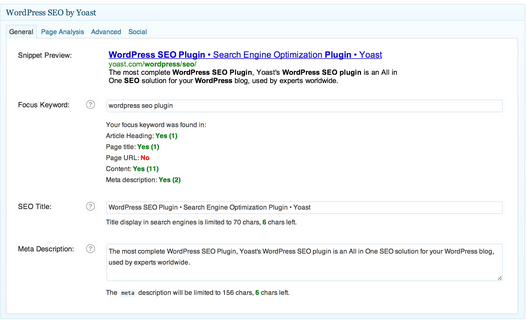
Image: WordPress.org
1. Yoast SEO – WordPress SEO Plugin
You may have guessed that we’re fans of Yoast SEO, we dedicated a previous blogpost to this plugin! It’s easy to see why we like it so much though, this plugin is a comprehensive solution for practically all your SEO needs and many consider it the best WordPress SEO tool. It enables you to add a SEO title, meta description and meta keywords to each page of your site. Additional features include RSS optimization, breadcrumbs, social interaction and import/export functionality.

Image: SEMrush.com
2. SEMRush – Best WordPress SEO
SEMRush is a competitive data tool used to gather analytics and insights from your competitors to help improve your own SEO. This tool means you can find out which organic keywords to rank for, places to get backlinks from, insights into competitors’ advertising strategy and so much more. The tool is available via paid subscription, prices start at $70 a month. Steep, but this tool is truly a wealth of data.
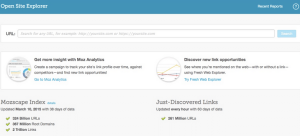
Image: Moz.com
3. Open Site Explorer – SEO WordPress Tips
Moz were so generous as to offer the world this tool for free, although it does have a daily search limit per person. Open Site Explorer allows you to check data for any domain name. You can see who’s linking to that domain and what anchor texts they’re using. This tool also enables you to see top pages, linking domains and which pages are linked on your site. If all this isn’t enough, you can access more features with a Moz Pro subscription (from $99 per month).
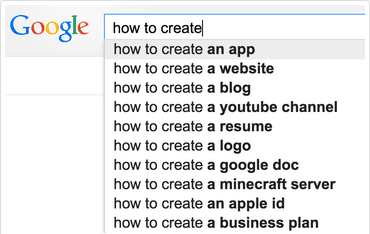
Image: Keywordtool.io
4. KeywordTool.io – WordPress Site Optimization
KeywordTool is one of the best free research weapons available. It allows you to generate keyword ideas by typing in a keyword, using Google’s auto-suggest feature to give you results. This tool suggests keyword ideas based on how often they’re searched for and also allows you to get keywords from YouTube, Bing and the App Store. Best of all, this tool is free, you don’t even have to register for an account to use it.
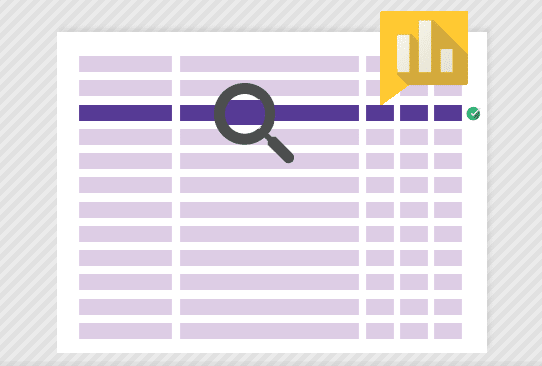
Image: Google.com
5. Google Keyword Planner – WordPress Keywords
It makes sense that Google would have the most thorough insights into what people are searching for, considering they are the world’s biggest search giant. Google Keyword Planner allows you access to this authority when choosing keywords. The tool is offered to Google’s advertisers for free. It’s main purpose is to show advertisers the keywords they can bid on for their campaigns. It also helps advertisers choose the right keywords by showing them an estimate of search volume, number of results and difficulty level.
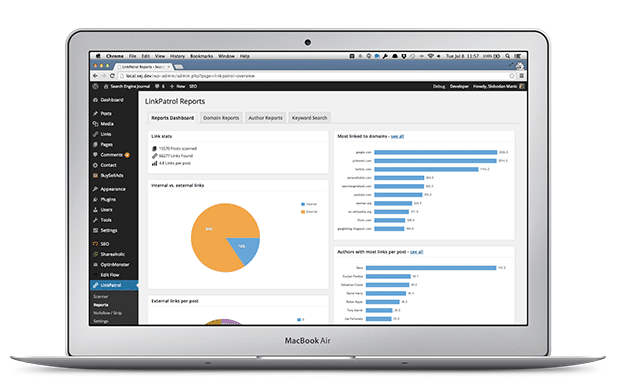
Image: linkpatrolwp.com
6. LinkPatrol – WordPress SEO Plugin
LinkPatrol is a premium WordPress plugin which puts you in full control of all the links on your website. It allows you to monitor all outgoing links on your WordPress site and find out which links are negatively affecting your SEO. The plugin has an intuitive and super fast user interface so you can efficiently clean up your anchor text, spammy links and link juice problems. Prices range from $50 to $200.
7. Broken Link Checker – Best WordPress SEO
This is a free WordPress plugin that allows you to find broken links on your WordPress site and fix them without even editing your posts! The only downside to this plugin is how resource intensive it is, it may slow down your server. Additional features include its highly configurable nature, email notifications and its ability to prevent Search Engines from following broken links.

