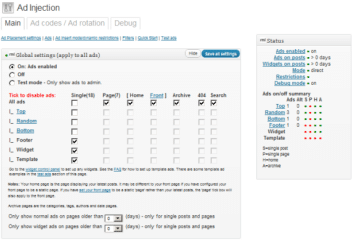7 Best Google AdSense Plugins for WordPress
Google AdSense is amongst the most popular ad platforms for bloggers, and a great way to make money online. Although Google have their own official AdSense for WordPress plugin, it is certainly not the only one. Hopefully we at WP Carers can help you explore the world of Google AdSense WordPress Plugins and find the one most suited to you with “7 Google AdSense Plugins for WordPress”.
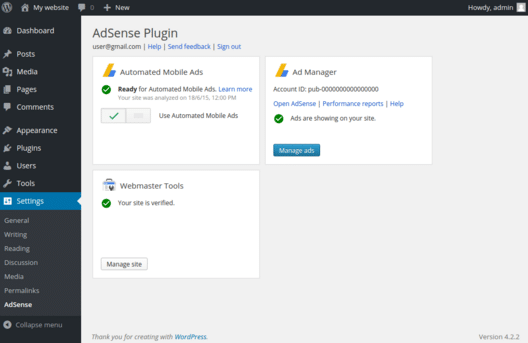
Image: WordPress.org
1. Google AdSense – Google AdSense WordPress
This is Google’s official AdSense plugin, and certainly should not be overlooked. Google AdSense has a simple point-and-click ad management system, so there’s no code required. The plugin allows you to enable ads for mobile devices. A great feature is the way this plugin automatically chooses the best places for ads and allows you to stop ads from appearing on certain pages. There are some negatives to this WordPress AdSense plugin however, such as the fact you cannot place text ads.

Image: WordPress.org
2. Easy Plugin for AdSense – Google AdSense on WordPress
Easy Plugin for AdSense allows you to place ads in regular blog posts, the front page and in a custom hover-effect ad. The plugin follows Google’s policy to not have more than 3 ads on the same page. It enables custom widgets to display ads in the sidebar and is conveniently available in multiple languages.
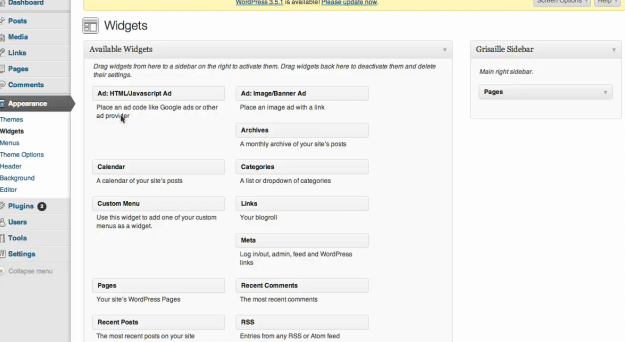
Image: WordPress.org
3. WordPress Ad Widget – AdSense for WordPress
This Google AdSense WordPress plugin creates several custom widgets that can be accessed from your WordPress dashboard. WordPress Ad Widget allows an unlimited amount of text and image ads, so you must make sure you’re complying with the policies of your ad provider. Additional features include an intuitive layout, no clunky ad management interface, banner ads and Google ad tags.
4. Ad Injection – Google AdSense Plugin WordPress
Ad Injection is an Ad plugin which allows you to display ads from Google AdSense, Amazon Associates, Clickbank and more. The plugin is highly customisable, as it allows you to choose the number of ads and specify which visitors will see which ad. It lets you display ads before and after posts, in random locations and sidebars. This plugin supports A/B testing, so you can see which ad variation works best for your site. It also allows options such as displaying ads only on old posts, to avoid deterring your regular visitors.
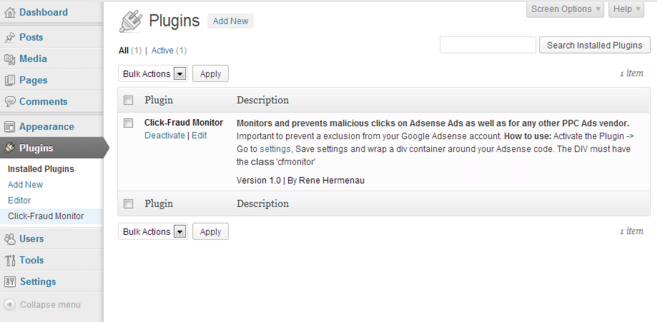
Image: WordPress.org
5. Google AdSense Click-Fraud Monitoring
This is a Google AdSense WordPress plugin designed to keep you in Google’s good books. Google AdSense will temporarily or permanently block you from their ad program if it sees that your ads are being clicked by crawlers or bots. This means it’s very important to monitor the ad clicks your website receives. This plugin automatically blocks visitors who have clicked on ads several times within a short period of time. The plugin is AJAX powered and there’s a pro version available if you require more features.
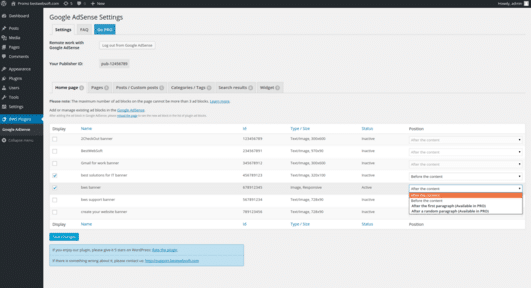
Image: WordPress.org
6. Google AdSense by BestWebSoft – WordPress AdSense Plugin
Google AdSense by BestWebSoft allows you to show text, image and link block type ads and has format options for each including horizontal, vertical and square resolutions. There are also several positions in which you can display ads, such as before content, after content, after comments form and widget. The plugin has a default colour palette but you can also choose custom colours for your ads. Additional features include translations to Russian and Ukrainian and a pro version of the plugin.
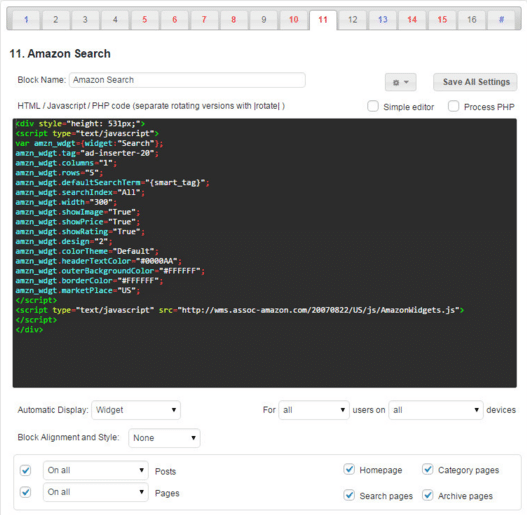
Image: WordPress.org
7. Ad Inserter – Google AdSense WordPress
This is a Google AdSense WordPress plugin which is easy-to-use with plenty of customisation options. Ad Inserter has 16 different code blocks and an automatic display option so you don’t need to worry about where to place your ads. You can choose to only display ads to certain visitors (the logged in, the logged out, using specific devices) and on certain posts (older posts).